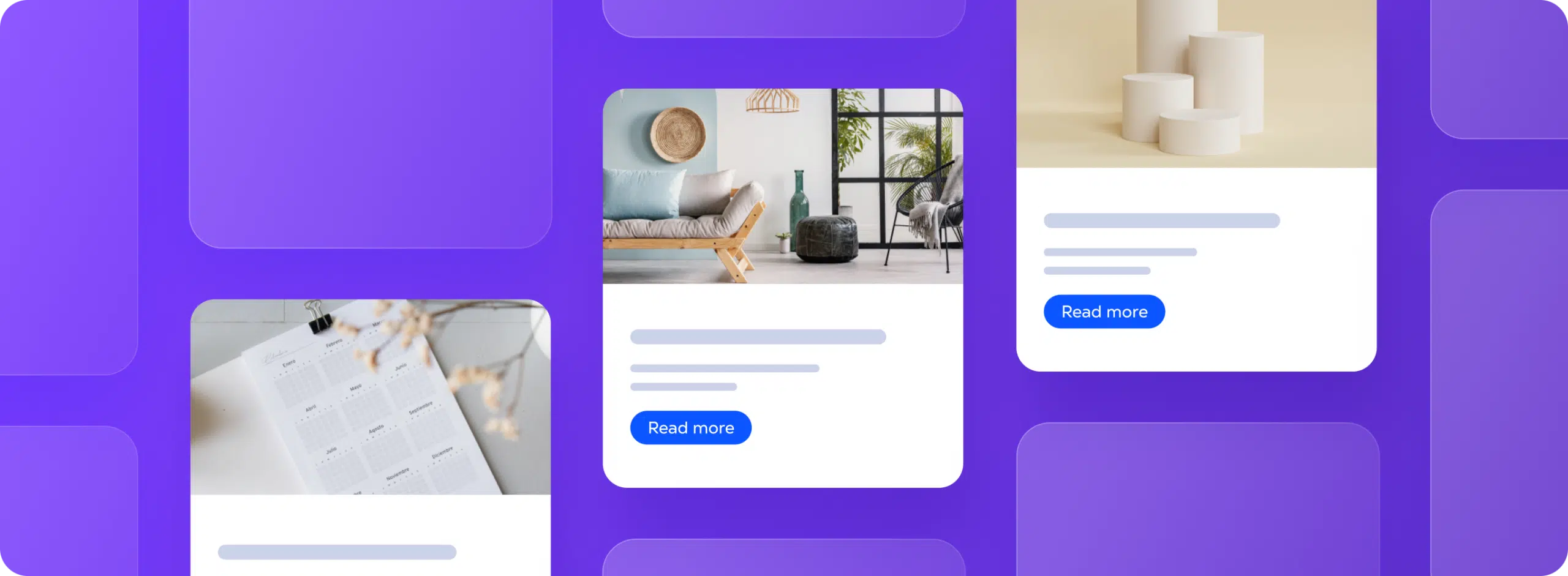Updated on November 15, 2022
Just as SEO is important for any business, it is also important when it comes to Airbnb search results. The higher your listings rank in search results, the more views and hopefully bookings they will get. With 4 million hosts and over 6 million active listings on Airbnb the competition to rank in the top positions, and secure bookings is steep.
So, how do you get your Airbnb listing to the top?
Airbnb uses an algorithm that considers over 100 signals to determine search result positioning. But not all signals are weighted equally; Airbnb search favors signals that guests care about. Some of these are in your control, however others may not be.
Read on to discover how to beat the competition and boost your Airbnb listing(s).
1. Turn on instant book, this instant
Turning on the Instant Book option on Airbnb is one way to help get your Airbnb listing to the top. The Instant Book option showcases flexibility, a characteristic that the Airbnb algorithm favors, as it allows travelers to save time waiting for hosts to respond and get on with planning the rest of their trip. It also eliminates the risk of being rejected by a host. In addition, some travelers may even filter search results to only show “instant book” listings. The more search filters that your listing satisfies, the more your booking will appear in results.
Another way to showcase flexibility and boost your Airbnb listings is by setting your minimum stay duration to one night.
2. First impressions count
Making a good first impression is always something to strive for, especially when it comes to potential guests browsing for their perfect vacation rental. Attractive photos get more clicks, and listings with more clinks rank higher. Make sure your first photo is horizontal, bright, attractive, and high quality.
Top tip: Airbnb has a professional photography service that you can pay for out of future earnings, so there is no upfront cost.
Like the suggestion above, this is another hack that is in your control, and should help boost your Airbnb listings.

3. Price competitively
Pricing competitively will help get your Airbnb listings to the top, and hopefully secure more bookings too, as travelers are always looking for the best value for their trip.
Airbnb can provide you with insight into listing prices in your area however take note that assigning an appropriate value to your listing is not necessarily enough to go up against or surpass similar listings in your area; you also need to stay competitive.
Beginners are encouraged to start below rivaling rates until their reviews build up and their responsiveness reflects on their profiles, while Airbnb “veterans” should try to stay relevant and remain on par with competition.
Top tip: Use Airbnb’s smart pricing features or an external pricing tool.

4. Avoid cancelling bookings
This one is a “do not” rather than a “do”.
Airbnb’s SEO algorithm penalizes hosts who cancel bookings, as this is a serious inconvenience for guests. So in order to get your listing to the top this is something you should aim to avoid.
Sometimes this may be out of your control however to avoid this happening as much as possible you should make sure to only make your calendar available and accept bookings you know you can see through.
On that note, keeping your calendar up to date is also a good way to optimize for Airbnb search. The obvious reason is that staying on top of your listings availability ensures that all your open dates appear on the Airbnb market, something you’ll want to be on top of anyway so you don’t miss potential bookings.
Top tip: Using a centralized calendar that blocks off dates that have been booked through other channels will help you avoid the need to cancel reservations on account of accidentally accepting two different bookings on the same date.

5. 🌟Five star reviews 🌟
Reviews (especially positive ones) are a great way to organically boost your airbnb listings and get more bookings. Travelers often turn to reviews when making the final decision on an Airbnb, and good reviews can really help to differentiate your listing(s); and get you more bookings. The benefit is two-fold as properties with more bookings will then rank higher on Airbnb search results.
While achieving this is not as easy as simply improving your photos on turning on instant book, there are ways to make this easier. For example using automation tools.
6. Superhost
This one is a little trickier. It is not something you can apply for, rather something Airbnb decides on a quarterly basis, based on its predefined criteria.
It is important to note that Airbnb’s algorithm does not actually favor listings with Superhosts. However most of the criteria required to achieve Superhost status will aid to boost your listings, as they are guest-centric, which is favored by the algorithm. And it goes without saying that this will also help you get more bookings on Airbnb as guests are more likely to book listings with Superhost status than those without.