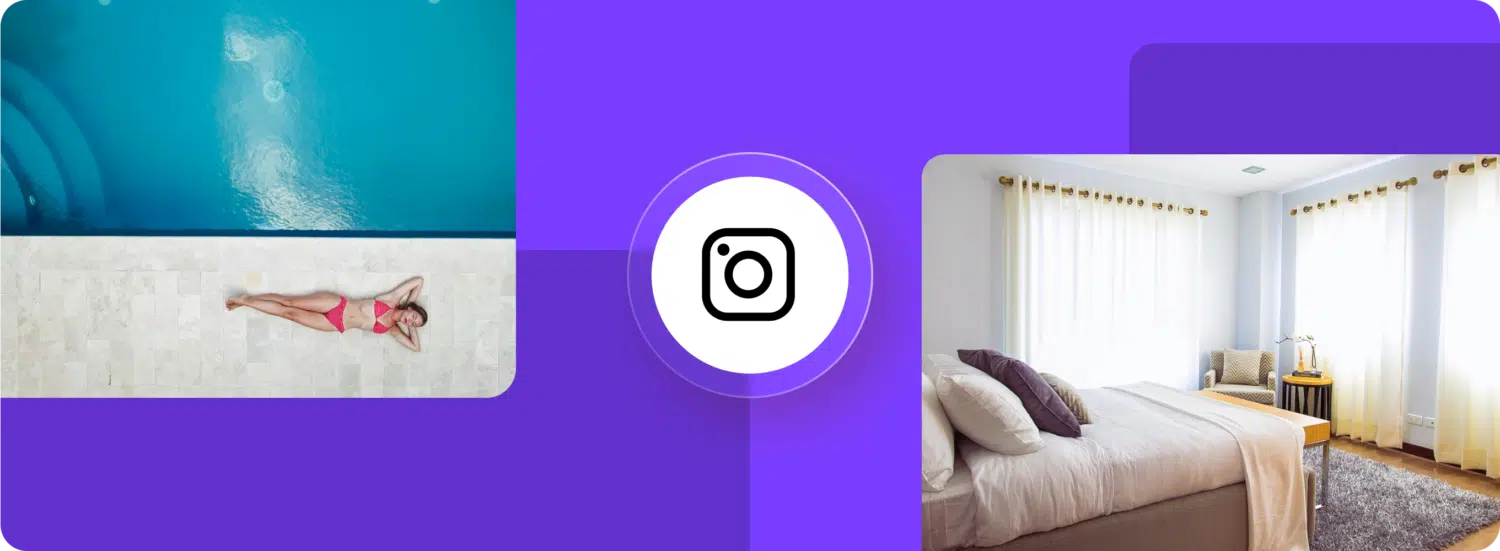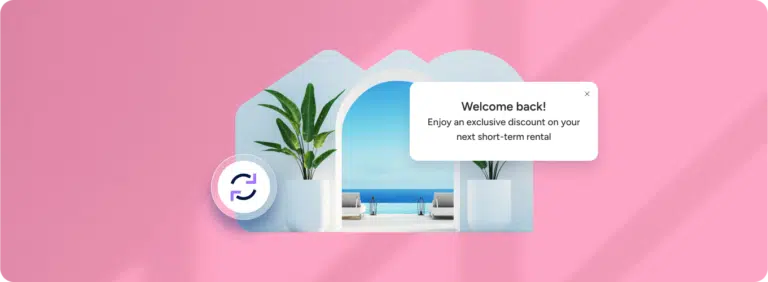Learn to use Instagram effectively to market your short-term rental. Get started, read tips to drive engagement, and increase direct bookings with Guesty!
Visibility is everything: How to use Instagram to market your short-term rental
What do property managers, skateboarders, and ice cream vendors all have in common? The answer isn’t ‘being cool’ (though obviously that too) – we’re talking about Instagram.
As the world’s second-largest social media platform, Instagram has grown a lot since its launch in 2010. What was once a simple photo-sharing app has become a playground for artists, entrepreneurs, and – you guessed it – businesses. Boasting over 500 million daily active users, it’s the seventh most-visited website in the world, with over 200 million businesses using it to grow, connect with clients and share insights into what they do.
Why use Instagram for your vacation rentals?

Be seen and spread the word
Access a huge range of potential customers spanning multiple demographics. Over 60% of Instagram users are aged 18-34, while ‘Granfluencers’ (older adult influencers) are driving the average user age up. Post-Covid, the socially active 50 to 74-year-olds are also reaping the benefits of using Instagram.
Get creative and build your community
Regularly creating and posting inspiring, creative, and relevant content will attract like-minded guests and keep them engaged and excited – encouraging them to share and comment on your rentals’ Instagram posts to help you get more visibility.
Gain trust and respect
From writing a detailed caption to showcasing your cleaning process with Instagram Stories, being present on Instagram in any way builds ‘social proof’, so you’re seen as transparent and honest in the world of vacation rentals on Instagram.
Help new and existing guests keep in touch
Instagram offers another way for your guests to enquire and book directly, helping to build your relationship, encourage recommendations, and generate repeat bookings. With nomadic working on the rise, tech-savvy travel lovers will often research and book Instagram vacation rentals via their phones while on the go, so this tactic will help you remain accessible to all types of audiences.
Save money on channel costs
There are no channel commissions on Instagram so you can instantly increase your revenue per booking. You can also put a link in your bio to drive bookings via your website. (Don’t have a website yet? Check out our direct bookings website builder – it’s free for Guesty users.)

Build and expand your network
Not only can Instagram improve your network of potential guests, but it can also help build your relationship with local suppliers – you can collaborate on ideas, get support, and tap into their wealth of experience and knowledge of vacation rentals.
How to get started on Instagram
The first thing you need to do is set up your account.
As a business, you’ll want a Professional account (rather than Personal or Creator) – this will give you access to useful analytics (see Tips below), and functionality such as the ‘Book Now’ button on your profile. A Pro account also gives you two inboxes to separate messages and access to Instagram ads.
1. Set up your Instagram account
- Download the Instagram app for iOS, Android or Windows and follow the sign-up instructions.
- Enter an email address (Tip: use an admin email address if you plan to have multiple users, or need to connect your Instagram business account to your Facebook page).
- Choose your username and password (Tip: choose a username that’s as close to your existing company name as possible, with as few symbols or numbers as possible – this will make your account easier to read and find).
- Complete your profile info and tap Next – your personal Instagram account is now set up.
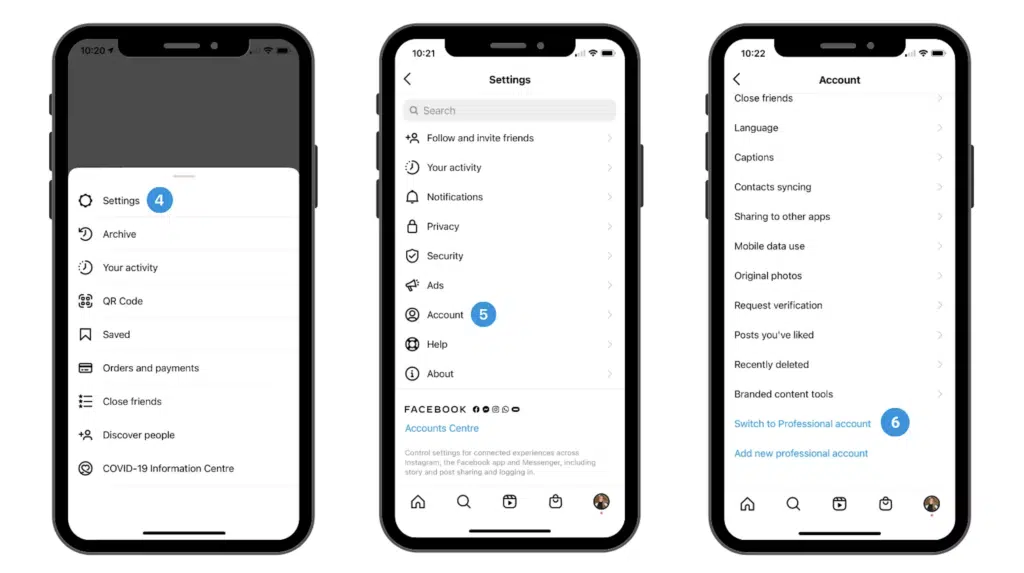
2. Convert to a Professional account
- Click the hamburger menu (horizontal lines) in the top right corner.
- Choose Settings and Account, then ‘Switch to Professional Account’.
- Set your business category/contact details and hit done (Tip: you can also connect your account to a Facebook page here).
Congratulations – you’re now live!
9 tips to use Instagram effectively
1. Identify your target audience
- Work out who your property is perfect for – who is your ideal guest, what do they like and how do they like to be communicated with? You can look at your existing guest database – or your business’s Facebook page – to see who already follows you.
- Once you’ve built up a picture of your ideal target audience, this should inform the look and feel of your Instagram content – from your design, style, colors, and tone of voice, to the kinds of content you post about and your captions or commentary.

2. Plan your posts
- Publish posts when your followers and potential guests are online. Posting when people are active is one of the best ways to improve organic reach due to the importance of ‘recency’ in newsfeed algorithms.
- Use your Pro Instagram, go to your profile > Insights > Your Audience > See All. Then scroll down to see Most Active Times.
- Tip: A previous Hootsuite study found the best time to post for the tourism sector is between 9 am and 1 pm on Fridays when people are preparing for the weekend.
3. Ensure your bio (profile) stands out
Ensure your profile reflects your business, style, and personality accurately and give users a reason to follow you:
- Your profile picture should stand out and be easily recognizable. You could use your logo – but think about your guests: would they prefer to connect with a ‘real’ person?
- Your username should be as close to your existing company name as possible, ideally describing your vacation rentals.
- Your name can be your company name or description (e.g. Luxury Vacation Rentals in Florida).
- The description should clearly say what you do, where you’re based, how you differ from other short-term rentals, how to book a property, and how to contact you.
- Add your contact details such as email, contact number, and a Book Now button – make it as easy as possible to get in touch with you.
- Add a location to help increase the visibility of your page when users are looking for your particular area.
4. Signpost users to your direct bookings website
With only one link allowed in your bio, use clear signposting (e.g. ‘Book Here’) to your direct bookings website (ideally your calendar or bookings page) to make it really easy for guests to book.
5. Know your Instagram features
- Instagram Carousel: Allows you to publish up to 10 photos in a single post – these often create higher engagement.
- Instagram Reel: Short creative, immersive videos that appear in the feed as a post, designed to grab attention.
- IGTV: Instagram TV is a long-form video format, ideal for recurring series of content.
- Instagram Live: Lets you livestream or broadcast a video to your followers in real time. The video can be downloaded and saved for later.
- Instagram Guides: Share your properties, news, and guides to, say, local areas using this mini-blog style feature
- Instagram Story: This feature lasts 24 hours and lets you share short videos and images to drive engagement – you can also save them and pin them to your bio for guests to refer to later.
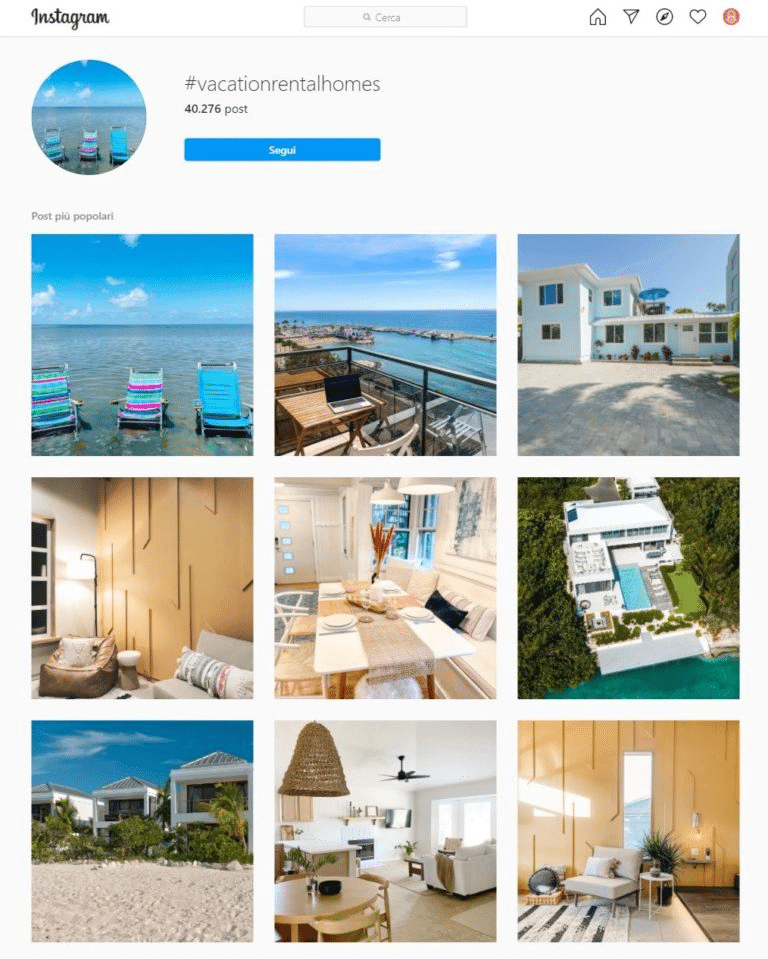
6. Be smart with your content
- To boost your search success, add relevant location hashtags (e.g., #vacationrentalscancun), select a location to show up above your content, and geolocate your image files so they appear under the location hashtag.
- Use your or others’ images with people enjoying their vacation and your property to help potential guests imagine themselves staying on your property. If you’re using others’ images, always tag or acknowledge them.
- Showcase your reviews and repost user content – encourage guests to post a review on Instagram and tag their photos with your vacation rental, which you can then repost with thanks. This will help promote your property and build trust for future guests.
7. Be consistent with your content
Keeping to the same style of imagery, color palette, filters and font will help make you instantly recognizable, create familiarity and curate a mood that appeals to your niche.
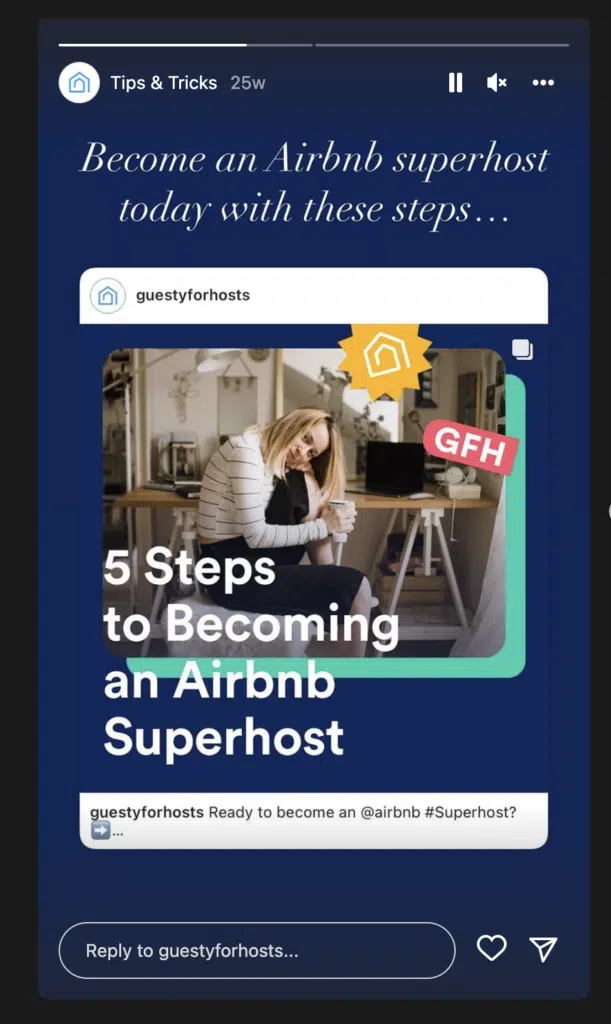
8. Organize your highlights
- Instagram ‘Highlights’ are stories that you can save permanently under your bio for users to watch again. Use them to pin key information to the top of your page and treat them like website navigation buttons – About, Gallery, Booking, FAQs.
- Give guests as much visibility into your property as possible – pin photos of each room to your Highlights to get them excited and help them imagine enjoying a vacation there.
- The more information you can give guests in one place, the more likely they are to book.
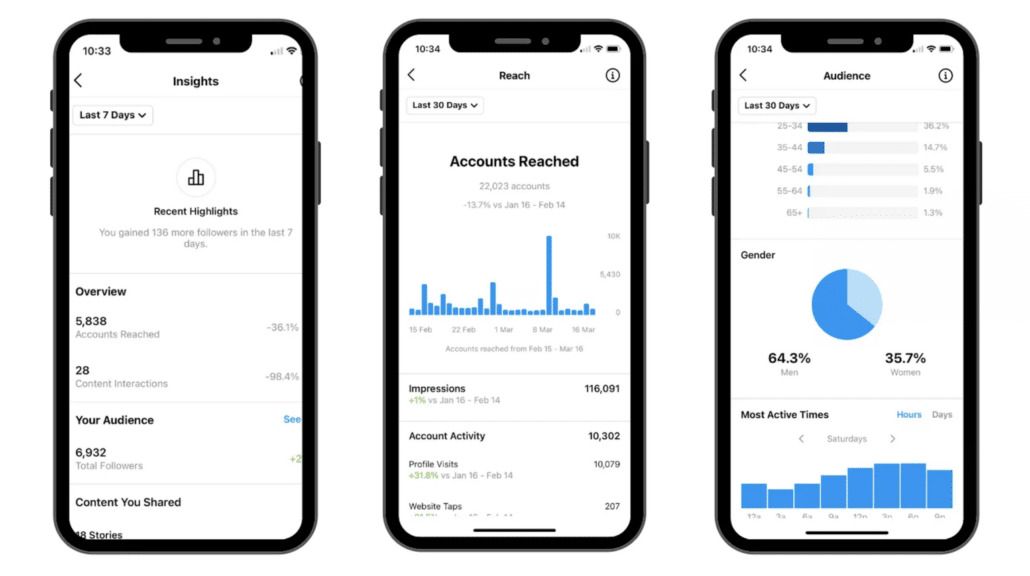
9. And finally, know your stats
- Awareness: Numbers of followers and growth, posts viewed and accounts reached.
- Engagement: Engagement rate (as measured by likes and comments) and amplification rate (determined by shares).
- Conversion: Your click-through, bounce, and conversion rates tell you how effective your content is at producing sales. If you pay for advertising, you’ll also get cost-per-impression and cost-per-click.
- Customer: Customers are measured by the actions they take, such as retention, repeat business, etc.
The key to using Instagram for vacation rentals
You’ll need to build on a few key elements consistently to bring your property to life: your profile, your content, and your community.
Great communication, visibility, and trust are key. But they take time and dedication – which is exactly why we developed Guesty. By giving you the tools to organize and manage all your listings in one place, our property management software frees you up to focus on your brand, your revenue, and, ultimately, your guests.